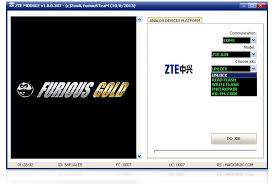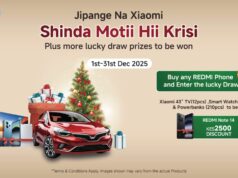Unlocking your ZTE device (mobile hotspots, modems, or smartphones) can free it from carrier restrictions, allowing it to work on any network. The ZTE Unlocking Tool is designed to simplify this process. Here’s a guide to help you unlock your ZTE device safely and effectively.
What You Need:
- ZTE Device: The locked device you want to unlock.
- ZTE Unlocking Tool: Downloadable software to unlock your ZTE device.
- Windows PC: Most tools require Windows compatibility.
- USB Cable: To connect your ZTE device to the PC.
- IMEI Number: Your device’s unique identifier, found by dialing *#06# or checking the label.
Steps to Unlock Your ZTE Device
Step 1: Download the ZTE Unlocking Tool
- Search online for “ZTE Unlocking Tool” or reliable alternatives like DC-Unlocker.
- Ensure you download the software from a trusted website to avoid malware risks.
Step 2: Install the Software
- Run the downloaded file and follow the installation instructions.
- Temporarily disable the antivirus or firewall if it blocks the installation.
Step 3: Connect Your ZTE Device
- Use a USB cable to connect the device to your PC.
- Ensure the device is powered on and is detected by your computer.
Step 4: Launch the Unlocking Tool
- Open the installed software.
- Allow the tool to detect your ZTE device automatically.
Step 5: Input the IMEI Number
- If the tool doesn’t auto-detect your IMEI, input it manually.
- You can find the IMEI by dialing *#06# or checking the device label.
Step 6: Start the Unlock Process
- The tool will verify if the device is locked to a specific carrier.
- It will either:
- Generate an unlock code.
- Offer a direct unlocking method.
Step 7: Input the Unlock Code (if required)
- Insert a SIM card from a different carrier.
- When prompted, enter the unlock code provided by the tool.
Step 8: Complete the Unlocking
- Your device is unlocked once the unlock code is accepted or the process is completed.
Step 9: Restart Your Device
- Disconnect the device, restart it, and insert the new SIM card to confirm it works with the desired network.
Alternative Option: IMEI-Based Unlocking Services
If the unlocking tool doesn’t work or seems complex:
- Use an online IMEI unlocking service.
- Provide your IMEI, pay the required fee, and receive an unlock code.
Important Tips:
- Unlocking Fee: Some tools or services may charge a fee for the unlocking process.
- Carrier Restrictions: Some devices may have restrictions making unlocking more challenging.
- Compatibility: Verify the tool supports your specific ZTE model.
The ZTE Unlocking Tool efficiently unlocks your ZTE device, offering flexibility to switch carriers. Ensure you download software from reputable sources and follow the steps carefully. Alternatively, IMEI-based unlocking services offer a straightforward and reliable solution.