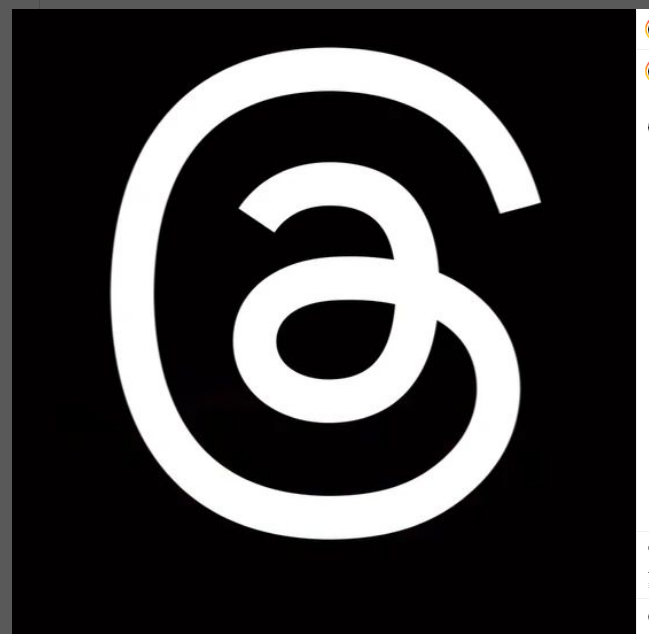- Threads has over 30 million users, according to Meta CEO
- Threads can only be accessed via Instagram
Meta, the parent company of Instagram, recently launched a new app called Threads, a text-based social media app designed to be a more personal and intimate way to connect with friends and family.
Threads is similar to Twitter in a few ways. Both apps allow users to post short text updates, and both apps have a public feed where anyone can see your posts. However, there are also some key differences between Threads and Twitter.
- Related post: Uganda to Block Pornographic Websites
One of the biggest differences is that Threads is designed to be a more private platform. By default, your Threads posts are only visible to your followers.
You can also choose to make your posts public, but you have to do this manually. This makes Threads a good option for people who want to share their thoughts and experiences with a smaller group of people.
Another difference between Threads and Twitter is that Threads is more focused on real-time conversations. Threads posts disappear after 24 hours, so there is a sense of urgency to engage with them. This makes Threads a good option for people who want to stay up-to-date with what their friends and family are doing.
- Related post: Senator Cheraigei Warns Demonstrators
So far, a few celebrities have joined Threads, including Justin Bieber, Selena Gomez, and Kim Kardashian. These celebrities have used Threads to share personal updates with their fans, such as their thoughts on current events, their travel plans, and their favorite music.
Kenyan celebrities like Jalang’o, Azziad, Jemutai, Dj Joe Mfalme, Avril, KRG the Don, among others, have also joined the app.
Here are the steps on how to join Threads:
- Download the Threads app from the App Store or Google Play.
- Open the app and sign in with your Instagram account.
- If you don’t have an Instagram account, you can create one.
- The app will ask you if you want to import your bio from Instagram. You can choose to do this or not.
- The app will also ask you if you want a public or private account. You can choose whichever option you prefer.
- Once you’ve set up your account, you’ll be able to start posting and interacting with your friends